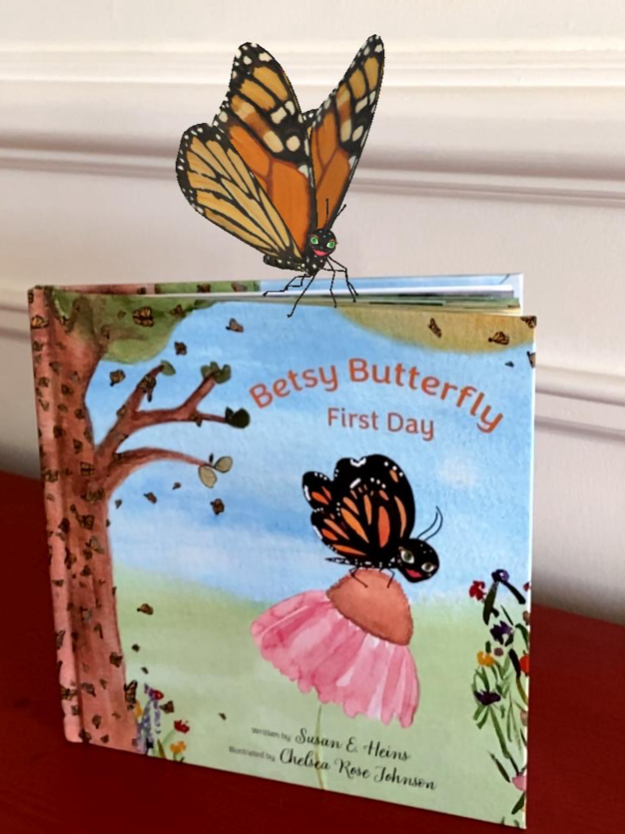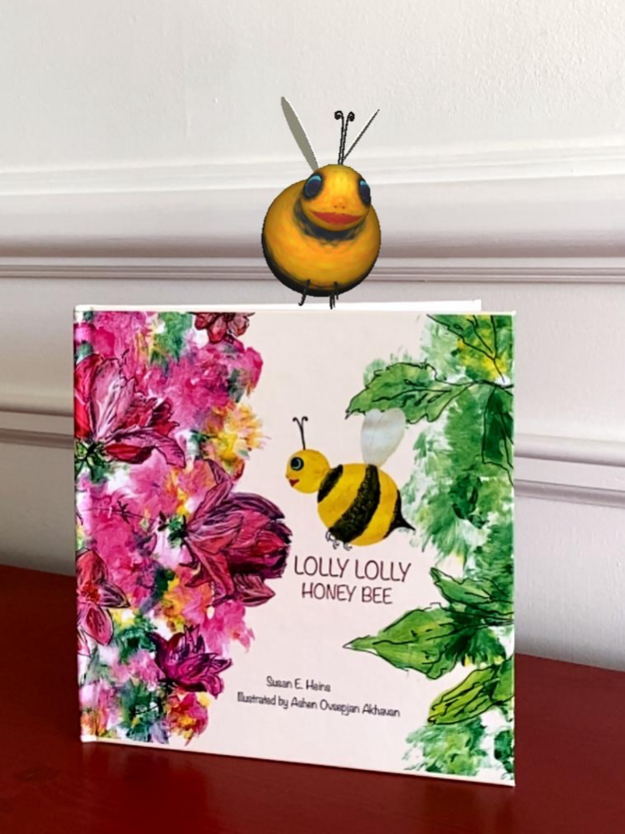Pollinators AR 1.1
Continue to app
Paid Version
Publisher Description
Super Monarch, Betsy Butterfly and her pal Helena hummingbird have started their migration south. Inspire children to learn more about pollinators with 3D visualization.
From the children's books, Lolly Lolly Honey Bee and Betsy Butterfly First Day, are four pollinator friends: Lolly Lolly Honey Bee, Betsy Butterfly, Helena Hummingbird, and Boris Z Bat. By visualizing these 3D characters in the real world, we hope that children will be inspired to learn more about why pollinators are so important to our environment. How to Play:
- Open application and enable camera/photos when prompted;
- When the application is open, a menu will appear. Select one of the pollinators to play with that pollinator;
- Once a pollinator is selected, a flower will appear in the middle of the screen;
- Position that flower on a real world object by moving your handheld device (i.e. camera) in the same way you would take a picture;
- Tap finger on the screen to animate the pollinator in place of that flower;
- Tap on the pollinator to see it animate;
- Tap on the music note icon (bottom middle of screen) to hear music or sound effects (optional);
- Tap on the camera icon (bottom middle of screen) to take a picture (optional);
- Tap on the flower icon (bottom left corner of screen) to change/reset position of pollinator;
- Tap on the menu icon (bottom right corner of screen) to return to main screen and select another pollinator;
- Close the application when done.
Sound Effects: the Lolly Lolly song (from the book), hum of hummingbird, uplifting butterfly tune, whimsical bat music. Enable/disable by turning device silent mode on/off.
Feb 25, 2021
Version 1.1
Added a separate icon button to hear music, sound effects.
About Pollinators AR
Pollinators AR is a paid app for iOS published in the Recreation list of apps, part of Home & Hobby.
The company that develops Pollinators AR is Immersive Kid LLC. The latest version released by its developer is 1.1.
To install Pollinators AR on your iOS device, just click the green Continue To App button above to start the installation process. The app is listed on our website since 2021-02-25 and was downloaded 1 times. We have already checked if the download link is safe, however for your own protection we recommend that you scan the downloaded app with your antivirus. Your antivirus may detect the Pollinators AR as malware if the download link is broken.
How to install Pollinators AR on your iOS device:
- Click on the Continue To App button on our website. This will redirect you to the App Store.
- Once the Pollinators AR is shown in the iTunes listing of your iOS device, you can start its download and installation. Tap on the GET button to the right of the app to start downloading it.
- If you are not logged-in the iOS appstore app, you'll be prompted for your your Apple ID and/or password.
- After Pollinators AR is downloaded, you'll see an INSTALL button to the right. Tap on it to start the actual installation of the iOS app.
- Once installation is finished you can tap on the OPEN button to start it. Its icon will also be added to your device home screen.